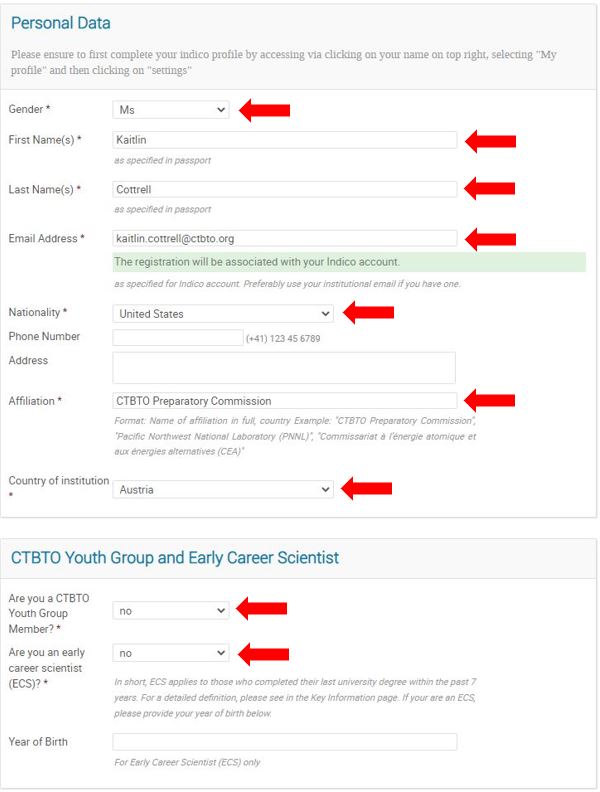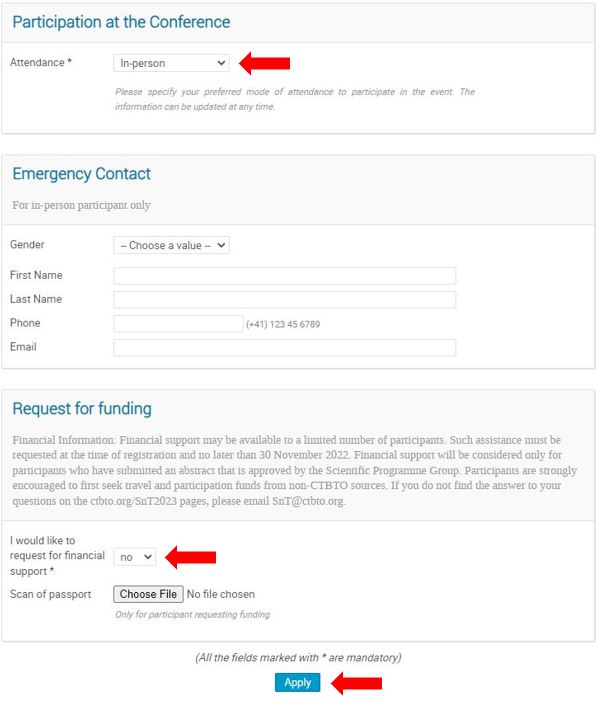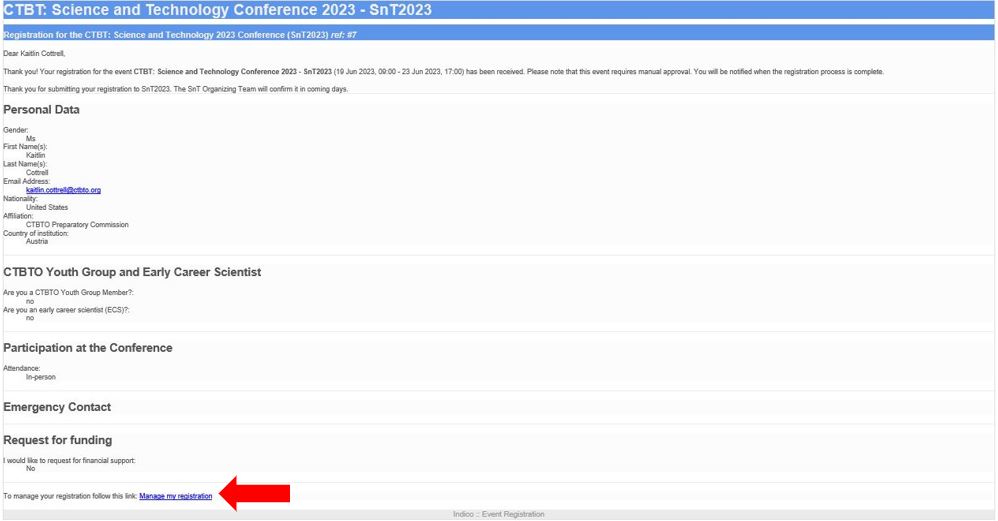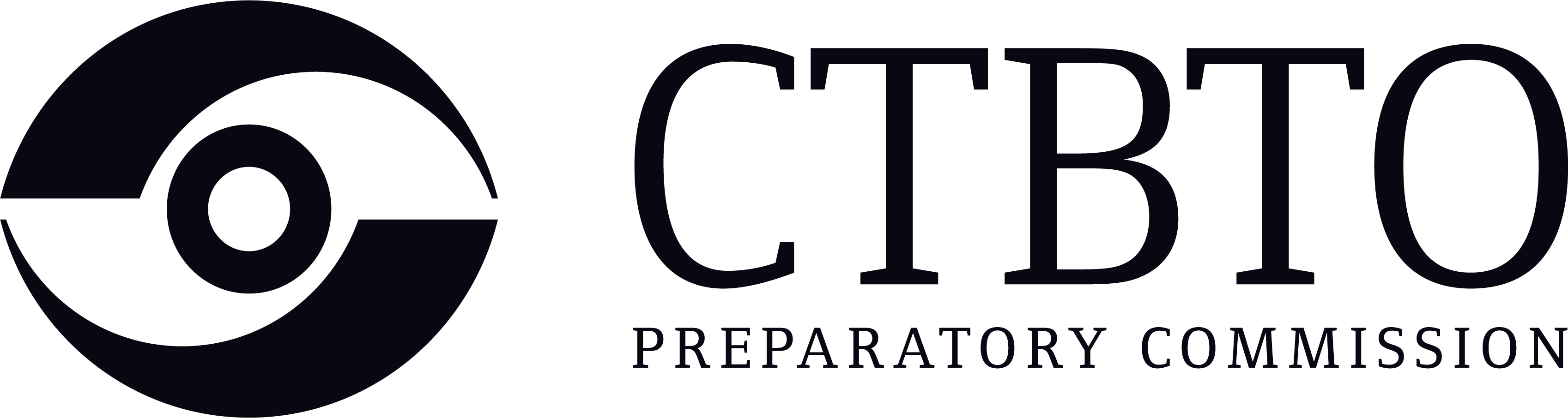Guidance on how to register for ITW2024 is similar to the SnT2023, ITW2022 registration and can be found on this page.
We continue to stand ready to assist you with any guidance or questions. If you have any questions please don’t hesitate to contact the ITW2024 Organizing Team at [email protected]
Once you have created your account in Indico, you can register for ITW2024 following the below steps:
1. Go to the ITW2024 home page in Indico: ITW2024 conference page
2. Scroll down and click the apply now button.
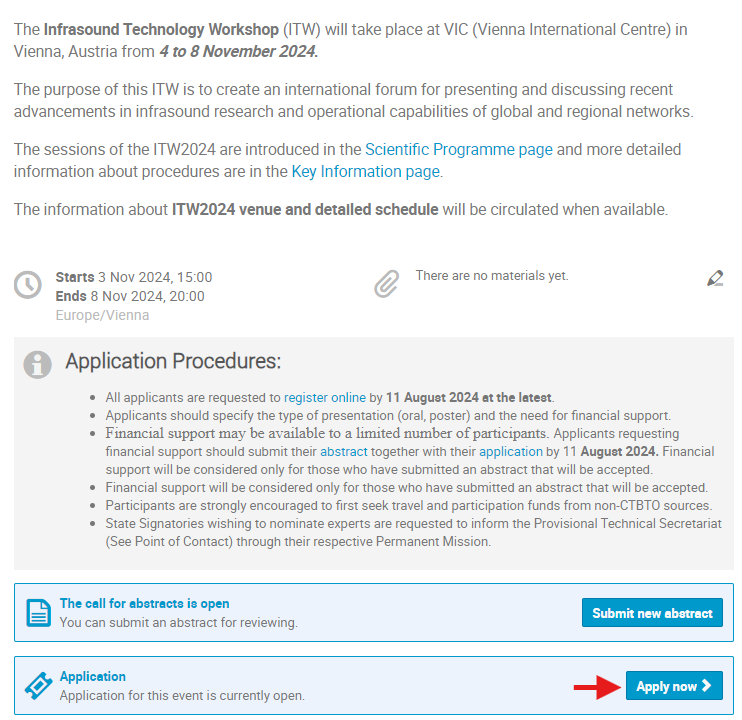
3. Most boxes in the application form will be auto filled with your Indico account information. Therefore, it is essential that you double check your Indico account information to ensure it is correct and complete.
- Please ensure that the following boxes are filled in: Personal Data, Current Affiliation, Participation at the Conference, Emergency Contact, and Request for funding.
- All the fields marked with * are mandatory.
4. Once you have completed the form, click on apply.
5. You will receive an automated email notification that your application has been received.
6. If you need to modify your application data, e.g. for correcting a typo, click on manage my registration.