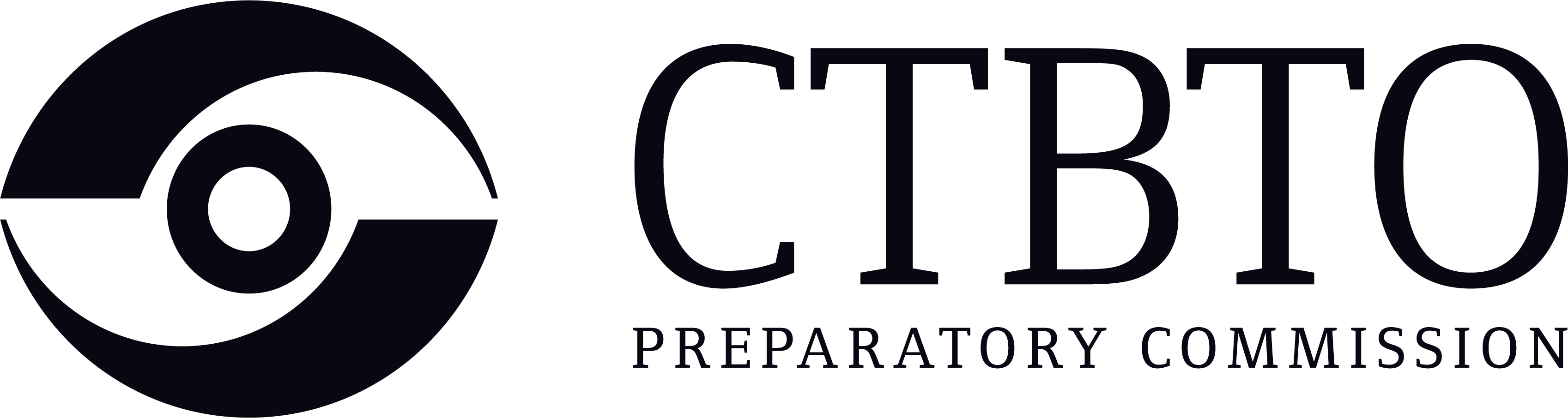The Guidance for Presenters for the SnT2021 Conference can be found on this page. Click on the headings below to jump to the topic of your interest. We have also added Examples of a Slide Presentation with Vide Narration and e-Poster Slides right below.
- Templates:
- Examples:
We continue to stand ready to assist you with any guidance or questions as presenters prepare their submissions, and will continue to provide updates on the conference in the coming weeks. As always, if you have any questions, please don’t hesitate to contact us at CTBTO Science and Technology Conferences, sandt@ctbto.org.
PROVISIONAL CONFERENCE PROGRAMME
DEADLINES(back to top)
- Oral presentations: The deadline for uploading pre-recorded videos and slides is 21 June 2021
- E-posters: The deadline for uploading e-poster slides and preview videos is 15 June 2021
DELIVERABLES (back to top)
- Oral presentations: (1) Presentation slides and either (2.a) pre-recorded slide presentation with video narration – in addition to deliverables (1) and (2), presenters may also opt to deliver a live virtual presentation (further details below)
- E-posters: (1) e-poster and (2.a) e-poster preview video (further details below) (2.b) author in attendance sessions and participation in poster roundtable
PROGRAMME CODES (back to top)
Programme Codes are assigned to all contributions. For e-posters, the Programme Code is equivalent to the Poster Number. For Oral Presentations, the Programme Code is equivalent to the Presentation Number. Programme Codes are determined according to the type of presentation (O for Oral or P for e-poster), Theme, Topic, and Contribution ID.
For example, an Oral Presentation with Contribution ID 103 under Theme 2, Topic 5 would be assigned the following Programme Code (Presentation No.):
(presentation type) + (Theme) . (Topic) - (Contribution ID)
( O ) + ( 2 ) . ( 5 ) - ( 103 ) = O2.5-103
Likewise, an e-poster with Contribution ID 238 under Theme 3, Topic 2 would be assigned the following Programme Code (Poster No.):
(presentation type) + (Theme) . (Topic) - (Contribution ID)
( P ) + ( 3 ) . ( 2 ) - ( 238 ) = P3.2-238
Please note that the assigned Theme, Topic and/or presentation type (Oral or e-poster) may differ from those requested at the time of submission, as contributions may have been assigned to a different Theme, Topic and/or presentation type by the conference organizers as a result of the review process. However, the assigned Theme, Topic and/or presentation type will be the same as the information provided to submitting authors in the abstract acceptance notification.
For more information about how to obtain your Programme Code, please click here.
PROVISIONAL CONFERENCE PROGRAMME (back to top)
The CTBTO will inform participants by email when the Provisional Conference Programme is made available on the Conference Platform. It will include the dates, times and virtual locations of each session or event under each Theme and Topic. This allows authors to confirm when their presentation(s) are scheduled.
The Provisional Conference Programme will also be available on the Virtual Event Platform desktop app, as well as through the Virtual Event Platform app for iPhone and Android users. Please note that the Provisional Conference Programme is subject to minor revision.
ORAL PRESENTATIONS (back to top)
ORAL SESSIONS
Oral sessions will be convened virtually throughout the week of the conference. The sessions will consist of both pre-recorded slide presentations with video narration and live virtual presentations. Pre-recorded Oral Presentations are strongly recommended, as this format is less affected by network connectivity issues.
However, presenters also have the option to present Oral Presentations live via WebEx. Presenters who opt for live presentations are also requested to submit a pre-recorded presentation as a back-up in case of technical difficulties. Pre-recorded slide presentations with video narration, as well as accompanying slides, should be uploaded to the Conference Platform by 21 June 2021.
After each presentation, the presenter will have the opportunity to engage live with the audience. The aim is to retain the creative energy of live interactions, while minimizing the impact of connection issues.
*Additional details about the live virtual presentations will made available in due course.
DURATION OF ORAL PRESENTATIONS
The time allotted for Oral Presentations (including discussion) is 15 minutes. Therefore, pre-recorded slide presentations with video narration for the oral sessions should be a maximum of 12 minutes in duration to allow for 3 minutes of questions and answers. Please note our system will not be able to play pre-recorded slide presentations of more than 15 minutes in duration.
For live virtual presentations, the Chairpersons will adhere to a strict schedule. Live virtual presenters are strongly encouraged to ensure that they complete their presentation and allow for questions and answers within the allotted time.
*Please note that guidance for speakers who have been selected for longer talks (highlight talks or invited talks) will be communicated to those speakers directly.
UPLOADING PRE-RECORDED ORAL PRESENTATIONS AND SLIDE PRESENTATIONS
Pre-recorded Oral Presentations and slide presentations (PPTX or PDF files) should be uploaded to the Conference Platform by 21 June 2021.
Guidance for uploading files for the Oral Presentations can be found here.
*Please note that when saving your file, you should use the following naming convention: (Programme Code_Last Name)
Participant "Smith" uploading an Oral Presentation file with Programme Code O3.2-238 should save the file as "O3.2-238_Smith".
The deadline for uploading pre-recorded Oral Presentations and slide presentations is 21 June 2021.
E-POSTER PRESENTATIONS (back to top)
E-POSTER SESSIONS
The e-poster sessions will be opened ten days before the conference (on 18 June 2021) to enable participants to begin watching preview videos and reading through posters. Participants can then also begin engaging with authors via virtual discussions. In addition, virtual e-poster sessions will be scheduled for the week of the conference. More details on the structure and format of the e-poster sessions will be made available to participants in due time.
E-POSTER PREPARATION
Each e-poster submission will be comprised of two elements:
- E-poster: PowerPoint presentation (or PDF file) with written content
- E-poster preview video: slide presentation with video narration highlighting key aspects of the poster (maximum duration of 2 minutes)
E-posters should include slides with written and graphical content that highlight the background, methods, and results of the research. The author should then record themselves introducing the poster and drawing attention to key points in the accompanying e-poster preview video (further details below in section VII).
It is recommended that the e-poster content be limited to 12 slides (or pages), and have the following structure, if applicable:
- Abstract
- Introduction
- Methods
- Results
- Conclusions
While the e-poster template provides one slide for each of the sections listed above, these sections can be expanded as necessary by the presenter to best accommodate their content.
*Please note that in order to expand a section the relevant slide should be duplicated, as opposed to inserting a new slide.
While presenters are encouraged to use the recommended structure, presenters are also free to structure their content in such a way that best captures and communicates their work.
Please use a landscape (horizontal) page format to provide for best online viewing (as opposed to the traditional A0 printed posters of past conferences).
UPLOADING E-POSTER FILES
Authors are requested to upload their e-poster files by the deadline to allow for maximum visibility, and to provide the opportunity for participants to view e-posters at their leisure, ask questions in advance, and hopefully inspire a lively discussion.
Guidance for uploading e-poster files can be found here.
*Please note that when saving your file, you should use the following naming convention: (Programme Code_Last Name)
Participant "Smith" uploading an e-poster with Programme Code P3.2-238 should save the file as "P3.2-238_Smith".
The deadline for uploading e-poster files is 15 June 2021.
Please note that for an e-poster to be made available on the SnT2021 web site or referred to in a post-conference report, at least one of its co-authors must participate in the conference and the e-poster must be uploaded by the deadline to be made available during the conference.
FORMAT AND RECORDING (back to top)
SLIDE FORMAT
The Oral Presentations and e-poster files should be prepared using the templates provided on the Conference Platform here:
*For the e-poster and oral slide presentations with video narration, please ensure that the video of the speaker does not obscure any content on the slides. As the placement of the speaker varies by platform, please see the comments below for each recommended video-recording platform.
In keeping with the specifications of other scientific conferences, the standard aspect ratio for slides is 16:9. Slides with a 4:3 aspect ratio will appear with a blank bar down each side.
RECORDING THE SLIDE PRESENTATION
Slide presentations with video narration for both the e-posters and oral sessions can be created using any software application that can export files in an MPEG-4 (.mp4) format. The files will then be uploaded to the Indico platform by the author.
*Please be sure to check that the microphone level is adequate when recording the video narration. We suggest reviewing the video before uploading to Indico.
Recommended Video Specifications
- Codec: h.264
- File Type: mp4
- Resolution: 720p (HD, minimum); 1080p (Full HD, recommended)
- Bitrate: 2,500 (minimum); 3,500–8,000 kbps (recommended)
- Framerate: 29.97 or 30 FPS
- Aspect ratio: 16:9
Please find below some examples of standard software applications for recording slide presentations with video narration, along with accompanying tutorials:
- Microsoft Power Point (video and text tutorial, video tutorial 2, video tutorial 3) (Note: video of speaker appears on lower right).
- Zoom (free software) (video and text tutorial) (Note: video of speaker can be placed anywhere on screen)
- Screencast-o-Matic (free software) (video tutorial) (Note: video of speaker initially appears on lower right, but can be placed anywhere on screen)