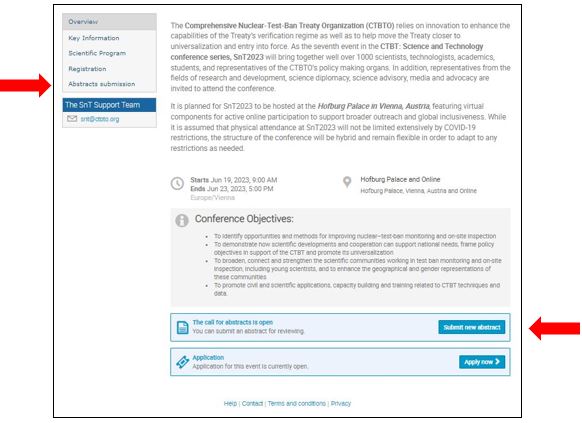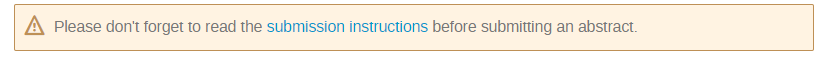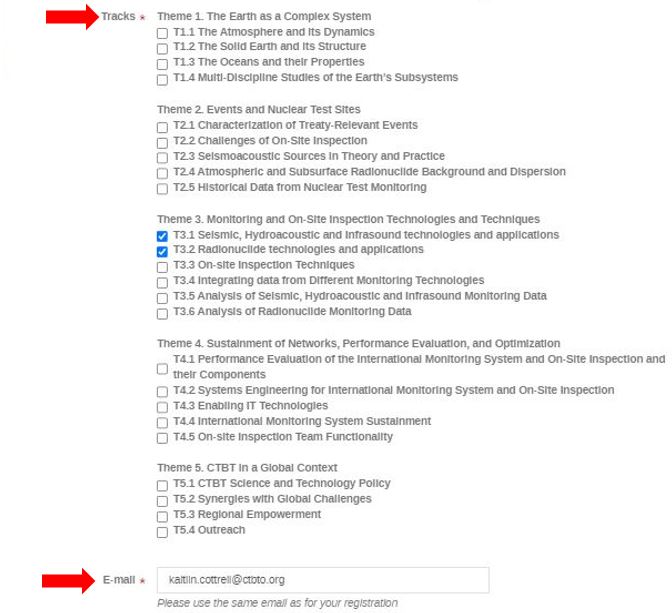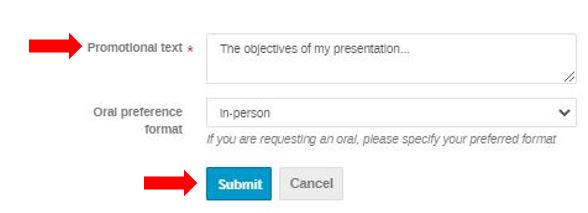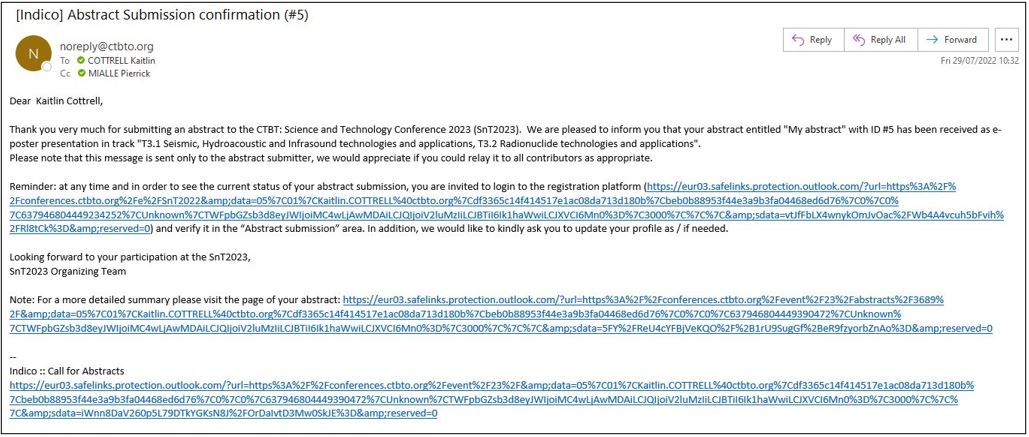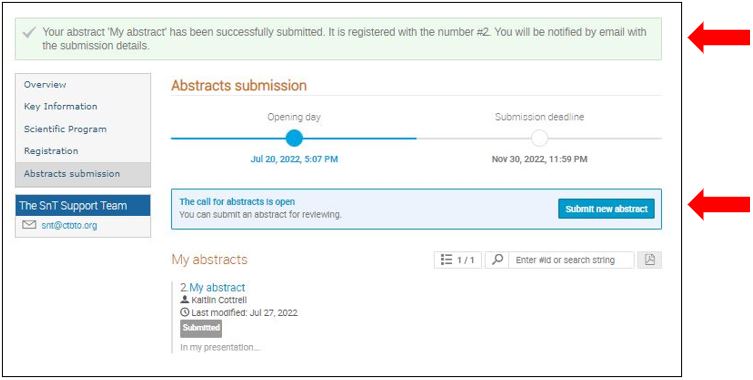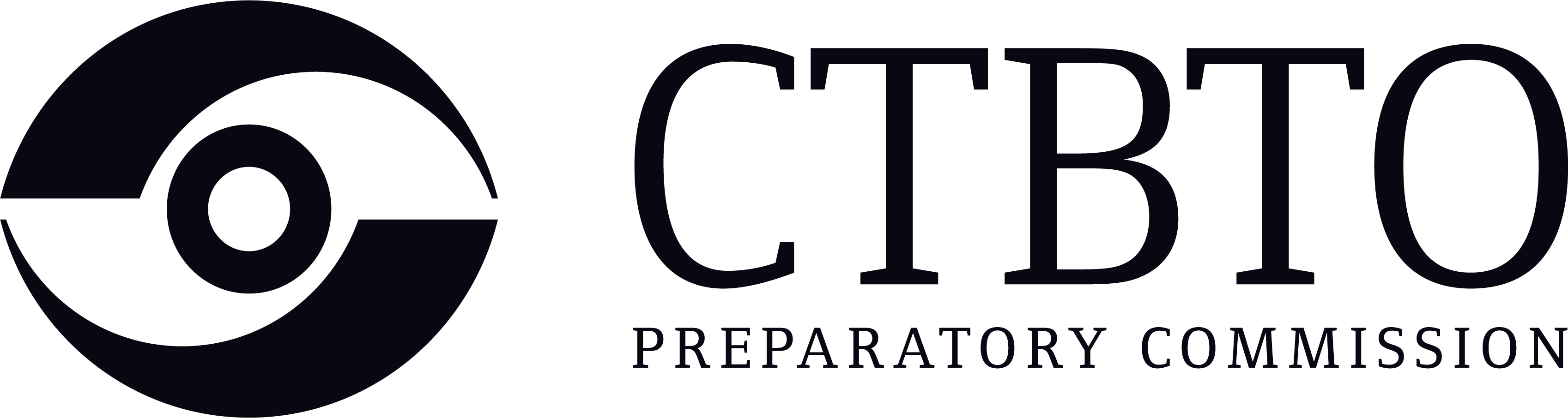Guidance on how to submit an abstract for SnT2023 can be found on this page.
We continue to stand ready to assist you with any guidance or questions. If you have any questions please don’t hesitate to contact the SnT Organizing Team at [email protected]
Please follow the instructions below to submit an abstract for SnT2023:
0. The pre-requisite is to be logged in with your indico account (login page accessible on top right corner)
1. If you would like to submit an abstract, there are two ways to do so via the conference home page:
Click on abstracts submission in the menu on the left of the conference home page.
OR
Click on submit new abstract at the bottom of the conference home page.
2. Click on submit new abstract.
3. Please ensure to thoroughly read the submission instructions before applying.
4. Please ensure that the following boxes are filled in: title, content, contribution type, authors, tracks, email, and promotional text boxes.
- Please note that the promotional text is meant to be a short and catchy summary statement about your presentation.
5. You can add authors using one of the following:
- Click on add myself to add yourself as the author.
- Click on search to add an author who has an Indico account.
- Click enter manually to add an author who does not have an Indico account.
6. Assign a speaker and co-author(s).
- To assign a presenter click on speaker icon.
- To assign a co-author(s) click on the setting logo next to the name and select move to co-authors.
7. Click on the pen logo next to the name and complete the author and co-author(s) information.
IMPORTANT:
When assigning a author/co-author, please search for the person using the search button first.
Only use the enter manually button if the co-author does not already have a CTBTO Indico account.
Please Note that when you enter co-authors, the Indico system will search to see whether an account already exists for the author/co-author. If it does not, you will have to enter your author/co-author details. Please be careful with your data entry as this profile will be added to the book of abstract. Authors/Co-authors properly entered will thus appear in the list of authors, which will be included in the program and in the author index of the book of abstract. Failure to do so means information will be incomplete or they will be excluded from the author index in the conference program and in the book of abstract.
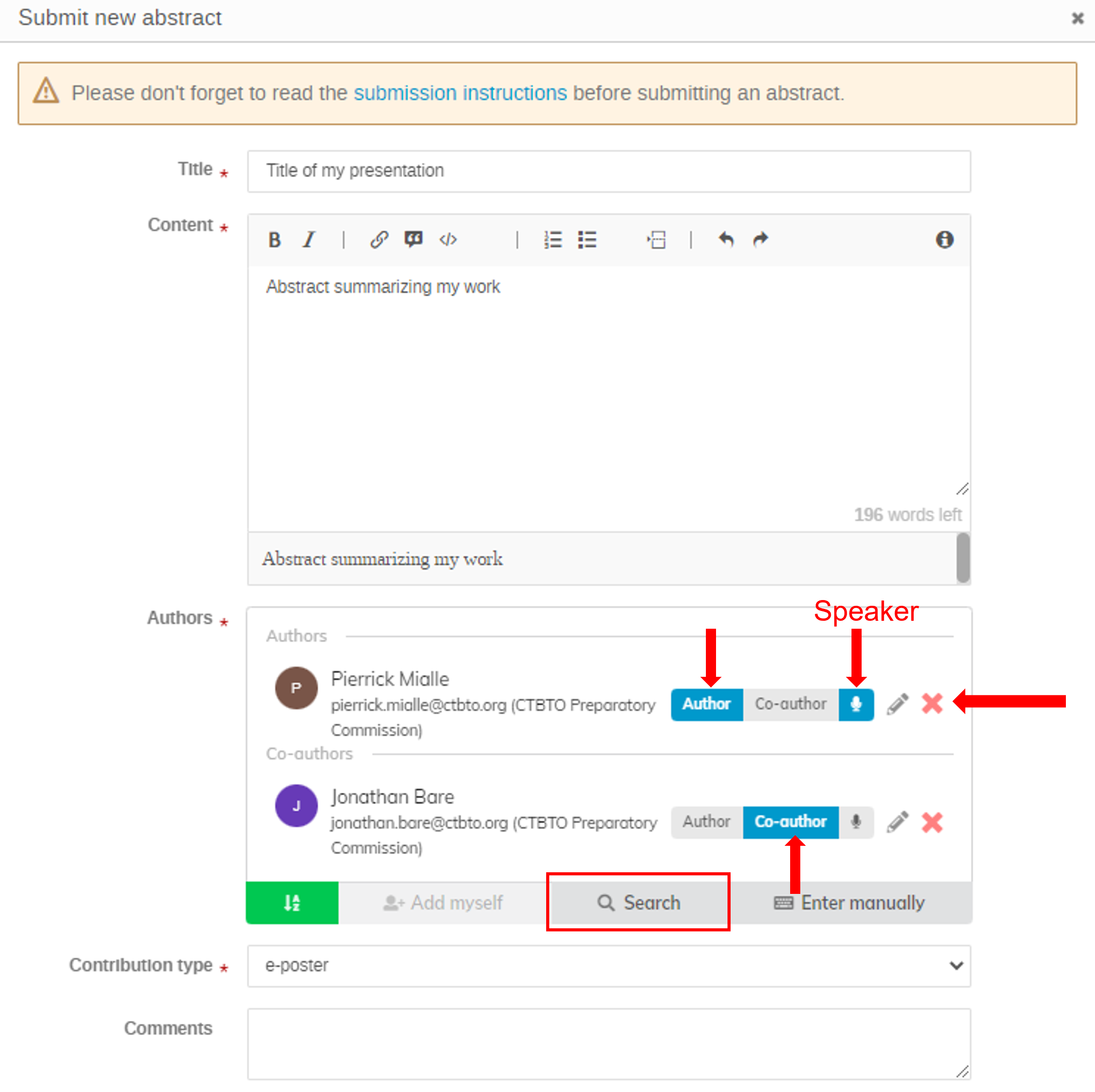
8. When you are finished filling out the form click submit.
9.Once you have submitted your abstract, you will receive an automated email notification that your application has been received.
10. Once you have submitted your abstract, there will also be a statement that appears at the top of the page confirming your successful submission.
11. You can submit more abstracts by clicking on submit new abstract and using the steps above.